Unsolved "Stop" doen't work with Jarvis
-
Good morning,
Jarvis no longer wants to stop with the “Stop” command.
I say “Jarvis mets France Inter” the radio station starts. I say “Jarvis stop” GA displays “stoppe” on my screen and launches this wikipedia page.
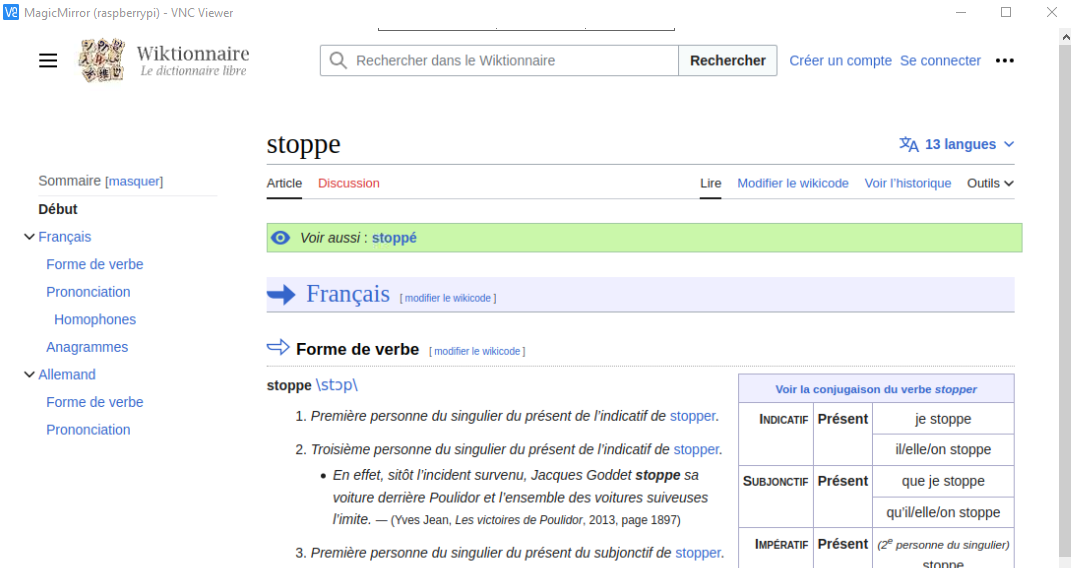
What to do ?
Thank you for your help. -
have you tried a simple workaround by changing the stopCommand in your config.js
stopCommand: 'stoppe',I suspect a misconfiguration in your language param
-
Vous faites travailler votre anglais les gars ?

Je vais regarder à la rentré pour mettre en place une suite de mots clé pour le stop

-
I added on my config.js :
module: "MMM-GoogleAssistant", configDeepMerge: true, config: { assistantConfig: { lang: "fr-FR", latitude: 49.1945833, longitude: -0.375623, stopCommand: "stoppe", }, recipes: [ "../../EXT-RadioPlayer/recipe/EXT-RadioPlayer.fr.js", ] } },but it does not work, here is what is displayed on my screen :
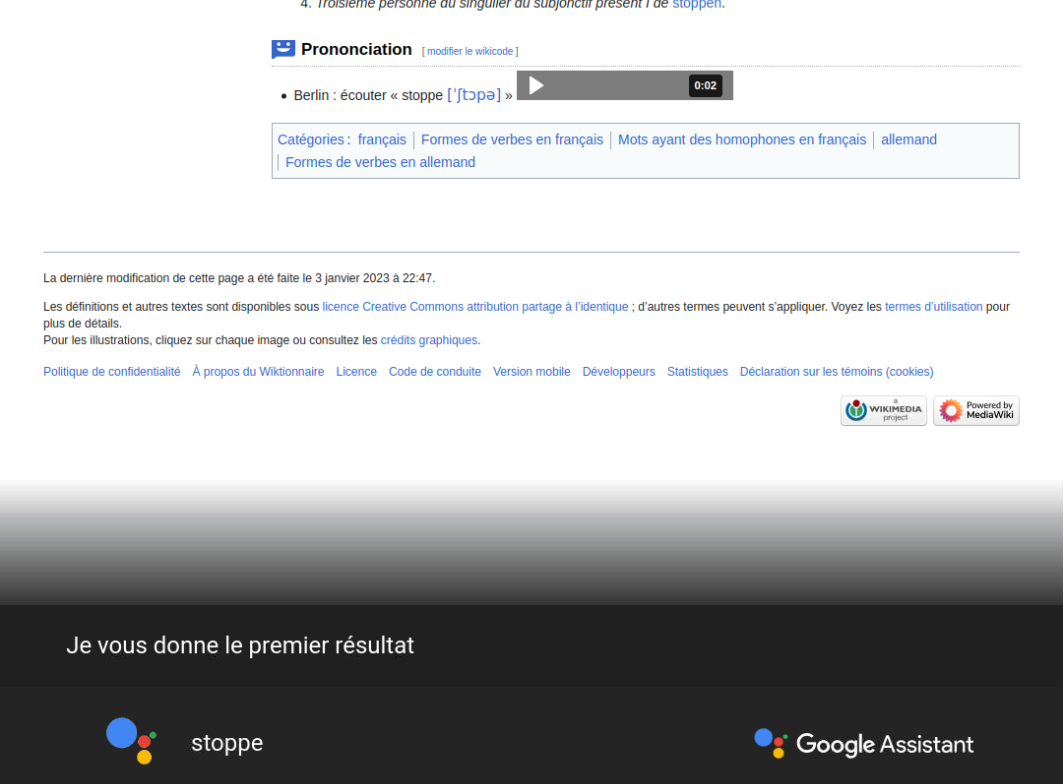
-
Regarde le wiki afin de placer ton stopCommand au bon endroit

-
So I went through the wiki again and I think I missed something because the only place I read about stopCommand is here
and so I modified my config.js like this :{ module: "MMM-GoogleAssistant", configDeepMerge: true, config: { assistantConfig: { lang: "fr-FR", latitude: 49.1945833, longitude: -0.375623, stopCommand: "stop" }, recipes: [ "../../EXT-RadioPlayer/recipe/EXT-RadioPlayer.fr.js", ] } },but it still doesn’t work, as soon as I say “Jarvis stop”, GA displays “stop” and launches a wikipedia page, yet I haven’t changed anything except an update several days ago.
on the other hand (I believe since the update) as soon as my MM launches I have these 2 messages which appear at the top of my screen.
first this one :
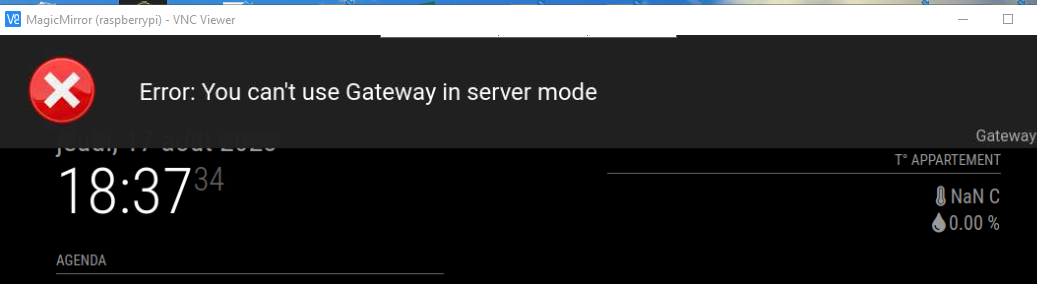
then this message:
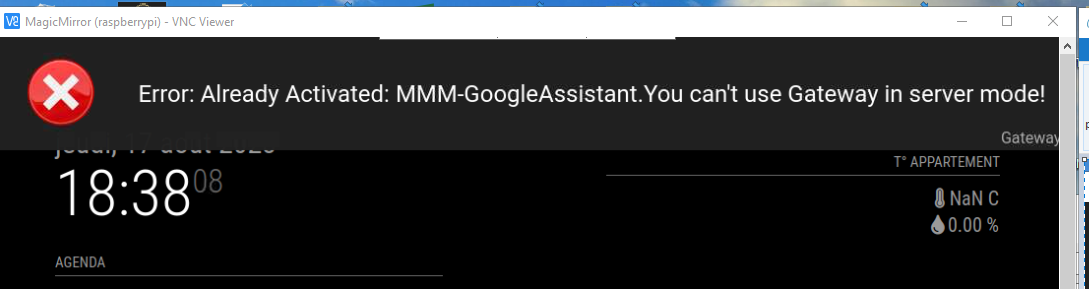
maybe my MM update didn’t go well because I didn’t have these messages before… as long as my radio station was starting and I could stop it with the “stop” command it wouldn’t didn’t worry me, but I think it’s related, right?
what should I do ?
If that’s not it but I haven’t read the wiki well enough can you direct me to the page concerned because before I didn’t have to add this “stopCommand”besides sometimes (like now) I also have a problem with the EXT-Bring module which disappears from my screen…
I do Reinstall Gateway with :
cd ~/MagicMirror/modules/Gateway npm run rebuildBut the same messages appear on my screen.
And when I turn off and restart my Pi I have these 2 messages that appear:
first this one:
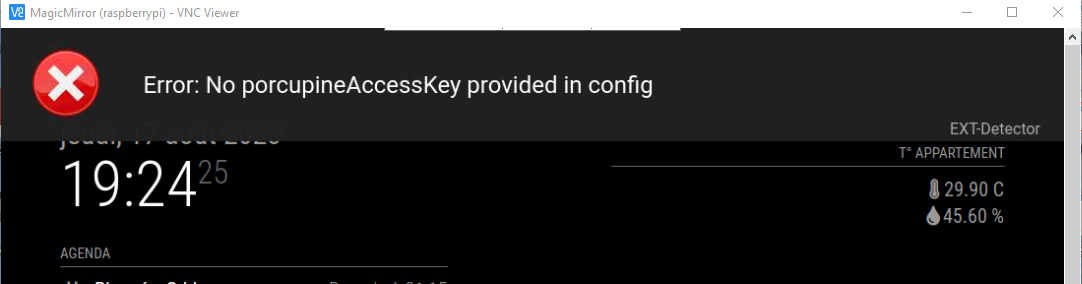
and then this message :
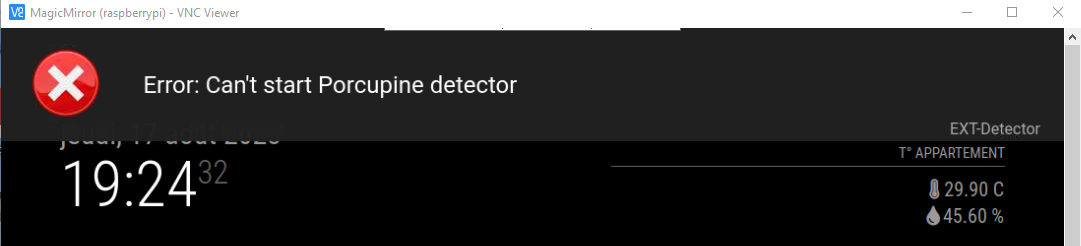
Thank you for your help.
-
@RIKO14 reprenez correctement le wiki, je ne pense pas que @bugsounet ai placé une commande par défaut dans la config de l’assistant, plutôt dans la config du module
 . Quand vous dites redémarrer, qu’entendez vous ? Je ne pense pas que vous rencontrerez de problème en redémarrant MM avec la bonne commande.
. Quand vous dites redémarrer, qu’entendez vous ? Je ne pense pas que vous rencontrerez de problème en redémarrant MM avec la bonne commande. -
@venditti69500 redemarrer :
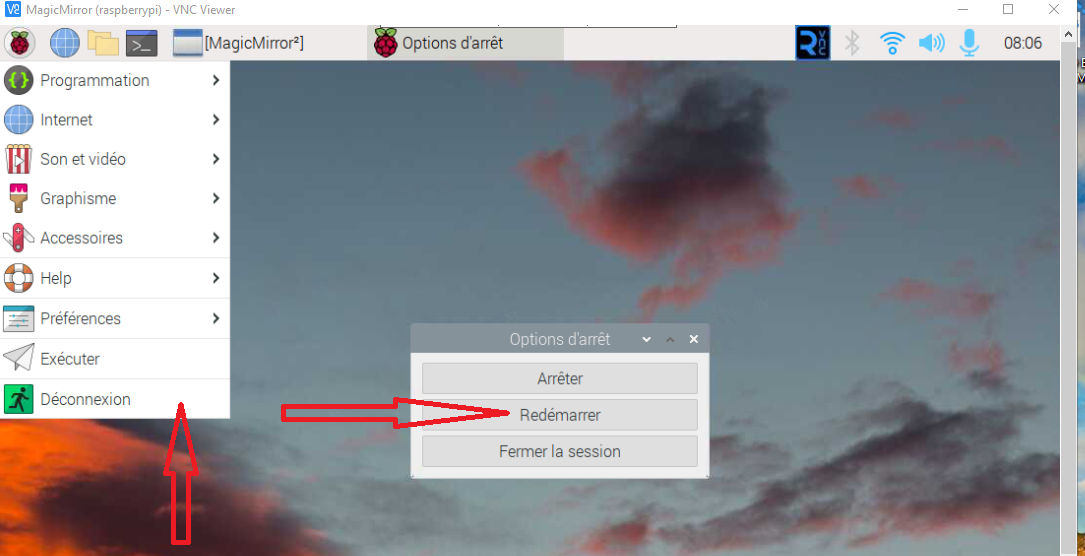
I reinstalled EXT-Detector and copied in my config.js:
{ module: "EXT-Detector", position: "top_left", config: { debug: false, detectors: [ { detector: "Snowboy", Model: "jarvis", Sensitivity: null } ] } },instead of :
{ module: "EXT-Detector", position: "top_left", configDeepMerge: true, config: { useIcon: false, } },after a restart I no longer have the 2 Porpucine messages displayed
but the problem “stops” persists…
{
module: “MMM-GoogleAssistant”,
configDeepMerge: true,
config: {
assistantConfig: { lang: "fr-FR", -
bonjour, pour le stopcommand, tu ne l’as pas bien placé dans la configuration.
il doit etre sous config et pas sous assistantconfig.
voici ce que tu dois mettre corrigé.{ "module": "MMM-GoogleAssistant", "position": "top_left", "configDeepMerge": true, "config": { "stopCommand": "stoppe", "assistantConfig": { "lang": "fr-FR", "latitude": 49.1945833, "longitude": -0.375623, "deviceRegistred": false }, "recipes": [ "../../EXT-RadioPlayer/recipe/EXT-RadioPlayer.fr.js", ] } }, -
@bigjojo
Ha yes ! une erreur d’inattention…
Ca fonctionne, Super, Merci !! -
@RIKO14 la moindre virgule peut tout chambouler …
Si tu es débutant, comme moi, je te conseil de parcourir l’ensemble de ce fabuleux forum de @bugsounet. Tout est très bien detaillé par modules, et de voir les erreurs rencontrées par d’autres ainsi que leur résolution te sera d’une aide précieuse pour la suite
