MagicMirror don't works after update
-
Hi bug,
I followed your guide here, including point 5 because I was having problems with MMM-Weather’s node fetch.
After I tried to start MagicMirror manually but I get the following error:
> magicmirror@2.25.0 start > DISPLAY="${DISPLAY:=:0}" ./node_modules/.bin/electron js/electron.js [07.10.2023 12:37.24.727] [LOG] Starting MagicMirror: v2.25.0 [07.10.2023 12:37.24.738] [LOG] Loading config ... [07.10.2023 12:37.24.743] [DEBUG] config template file not exists, no envsubst [07.10.2023 12:37.24.752] [LOG] Loading module helpers ... [07.10.2023 12:37.24.764] [LOG] Initializing new module helper ... [07.10.2023 12:37.24.766] [LOG] Module helper loaded: EXT-Alert [07.10.2023 12:37.24.834] [LOG] Initializing new module helper ... [07.10.2023 12:37.24.835] [LOG] Module helper loaded: updatenotification [07.10.2023 12:37.24.844] [LOG] Initializing new module helper ... [07.10.2023 12:37.24.846] [LOG] Module helper loaded: EXT-Updates [07.10.2023 12:37.24.848] [LOG] No helper found for module: clock. [07.10.2023 12:37.25.231] [LOG] Initializing new module helper ... [07.10.2023 12:37.25.232] [LOG] Module helper loaded: calendar [07.10.2023 12:37.25.483] [ERROR] (node:16259) UnhandledPromiseRejectionWarning: Error [ERR_REQUIRE_ESM]: require() of ES Module /home/pi/MagicMirror/modules/MMM-Weather/node_modules/node-fetch/src/index.js from /home/pi/MagicMirror/modules/MMM-Weather/node_helper.js not supported. Instead change the require of index.js in /home/pi/MagicMirror/modules/MMM-Weather/node_helper.js to a dynamic import() which is available in all CommonJS modules. at Function._load (node:electron/js2c/asar_bundle:2:13327) at Object.<anonymous> (/home/pi/MagicMirror/modules/MMM-Weather/node_helper.js:11:15) at Function._load (node:electron/js2c/asar_bundle:2:13327) at loadModule (/home/pi/MagicMirror/js/app.js:180:19) at loadModules (/home/pi/MagicMirror/js/app.js:210:10) at async App.start (/home/pi/MagicMirror/js/app.js:258:3) (Use `electron --trace-warnings ...` to show where the warning was created) [07.10.2023 12:37.25.484] [ERROR] (node:16259) UnhandledPromiseRejectionWarning: Unhandled promise rejection. This error originated either by throwing inside of an async function without a catch block, or by rejecting a promise which was not handled with .catch(). To terminate the node process on unhandled promise rejection, use the CLI flag `--unhandled-rejections=strict` (see https://nodejs.org/api/cli.html#cli_unhandled_rejections_mode). (rejection id: 1) [16259:1007/123726.257852:ERROR:object_proxy.cc(590)] Failed to call method: org.freedesktop.portal.Settings.Read: object_path= /org/freedesktop/portal/desktop: org.freedesktop.DBus.Error.ServiceUnknown: The name org.freedesktop.portal.Desktop was not provided by any .service files [16298:1007/123727.279099:ERROR:viz_main_impl.cc(186)] Exiting GPU process due to errors during initializationWhat happen?
where am I wrong?Bye and Thank you for the help
Alessio -
UPDATE: I excluded MMM-Weather from the config file by limiting it as a comment and now the MagicMirror starts, but how can I restore it?
-
maybe this
npm install node-fetch@2inMMM-Weather(guide updated)
-
Ok, after using this command it started, but I still find this error in the log
[07.10.2023 15:03.05.572] [ERROR] Failed to retrieve repo info for MMM-Weather: Error: Command failed: cd /home/pi/MagicMirror/modules/MMM-Weather && git fetch -n --dry-run error: l'oggetto .git/objects/d4/3eec69730a018f2d252ddf5463156a614a0821 è vuoto error: l'oggetto .git/objects/d4/3eec69730a018f2d252ddf5463156a614a0821 è vuoto fatal: l'oggetto sciolto d43eec69730a018f2d252ddf5463156a614a0821 (salvato in .git/objects/d4/3eec69730a018f2d252ddf5463156a614a0821) è corrotto -
Just because MMM-Weather is in End Of life
-
Oh ok, thanks!
But is there a new module planned to replace it?
-
I code only for
MMM-GoogleAssistant
it’s not planed because I have a lot of work to maintain it -
Hi Bug,
I’m not sure if it’s related to the updates I’ve made in the past few days, but today, after everything worked for about 24 hours, the Magic Mirror suddenly froze.
I couldn’t restart it in any way (Gateway, VNC, mobile app), and in the end, I had to force it to shut down using the switch. Upon reboot, nothing starts anymore, not even the Raspberry Pi’s operating system (the initial splash screen doesn’t even appear), but the strings shown in the image immediately appear.
Could it be due to the updates?
Do you have any idea how to resolve the issue?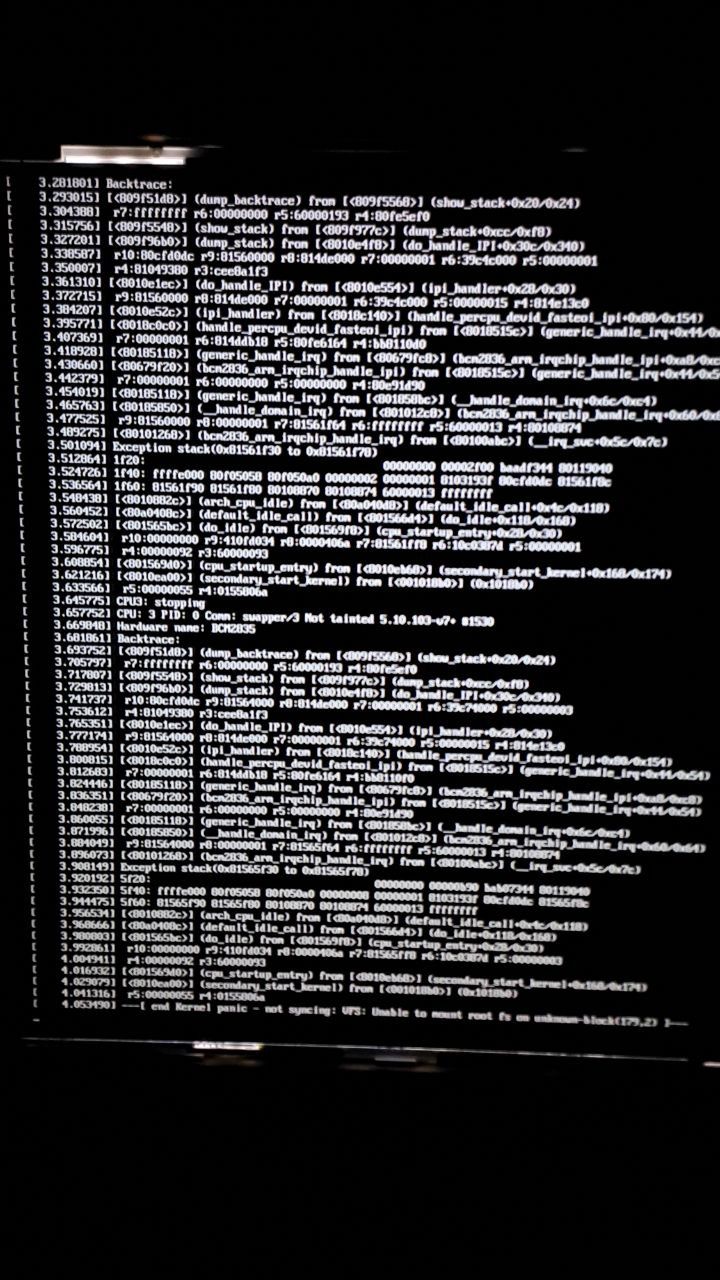
-
It seams that your SDcard is in end of life

It’s not able to mount your file system (last line of the log) -> so you have a kernel panic (+/- like a blue screen on windows)Try another SDCard or move your System to an external USB3 SDD Drive
In all case I think you have to reinstall your system in another Support (SDCard or SSD) -
Damn, that’s a big problem.
So do you recommend changing the SD and not trying to reload everything onto the same one?
As far as you know, is there a way to try to connect the SD card to Windows and recover the config file and the modules folder? So at least I can recover most of the work done so far.
-
personally, I will not try the same SD card and I will take an SDD
Because In Past I have same problem like you.So, I use this SSD adapter and this SSD since ~1 year 1/2
After let’s try to boot into Ubuntu Live (copy it to an USB Key) with your desktop and you will see your raspberry file system when you plug your SDCard on it
and naturally you will able to save all needed files to another usb key(@bugsounet works under linux So It’s not a problem for me… I hate windows !)
-
Thanks bug,
I’ll try to do this, let’s hope for the best!