Solved No response from the player, Spotify or Librespot,
-
Im facing this problem where when I give it the order to play a song, It shows me
No response from the player, Spotify or Librespot, any thoughts please?video to the problem .
https://drive.google.com/file/d/1S0iX2NU-pmjHCNx2U6vgk50qSm26MvKd/view?usp=share_link
I have Spotify premium,
-
can you try this:
cd ~/MagicMirror/modules/EXT-Librespot/components lsgive the result
-
Thank you , There
raspberrypi:~/MagicMirror/modules/EXT-Librespot/components $ ls
keep librespot -
can you verify if librespot is running ? (when MagicMirror is started)
ps aux | grep librespotif launched, all logs are available on
pm2app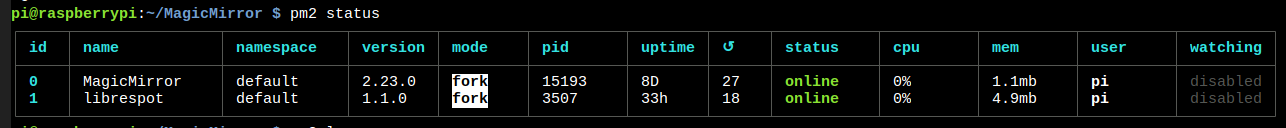
you can read log with
pm2 log <id>
in my casepm2 log 1maybe you have an Authentification error
-
This is the outcome of the first command,
mir 24856 0.0 0.0 3256 500 pts/0 S+ 12:29 0:00 grep --color=auto librespot
only librespot is red color, -
so try this:
cd ~/MagicMirror/modules/EXT-Librespot/components/ rm -rf librespot cd .. npm run setup -
when done you will see:
Finished release [optimized] target(s) in 2m 25swhen you launch MagicMirror, you can verify on
Gatewayapp iflibrespotrunning
in system tab, you can seeProcessandLibrespotmust be checked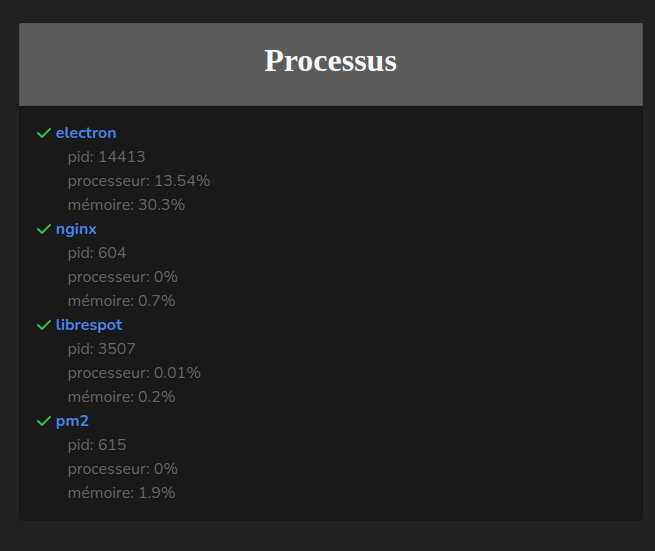
-
Actually, I did this before, I read it in your forum before, I write my issue, Now I did it again, and the results are :
Installing Librespot…
Open the fridge and take a beer…
It could takes ~30 minutes.
error: command failed: ‘cargo’: No such file or directory (os error 2)
Error detected !Press [Enter] to continue
-
What ever I do, I got the error, Librespot is not installed, even though its there,
-
Hello again awesome man,
Any news for this issue, thanks alot -
I wonder if your OS is 32bit with a x64 kernel
For determinate this i need to know 2 things:
- can you try this:
uname -aThanks to past the result
- I have to down all log of
Installing Rust...block innpm run setup
We will do a clean setup, can you try this:
cd rm -rf .rustup/ rm -rf .cargo/ cd ~/MagicMirror/modules/EXT-Librespot/components rm -rf librespot cd .. npm run setupI have to know ONLY this:
Installing Rust... info: downloading installer info: profile set to 'default' info: ... info: ... ... ... Rust is installed now. Great! To get started you may need to restart your current shell. This would reload your PATH environment variable to include Cargo's bin directory ($HOME/.cargo/bin). To configure your current shell, run: source "$HOME/.cargo/env" Done.Thanks to past your content
-
You were right, It 64.
Linux raspberrypi 6.1.21-v8+ #1642 SMP PREEMPT Mon Apr 3 17:24:16 BST 2023 aarch64 GNU/Linux
-
stable-aarch64-unknown-linux-gnu installed - (error reading rustc version)
Rust is installed now. Great!
To get started you may need to restart your current shell.
This would reload your PATH environment variable to include
Cargo’s bin directory ($HOME/.cargo/bin).To configure your current shell, run:
source “$HOME/.cargo/env”
Done.Installing Librespot…
Open the fridge and take a beer…
It could takes ~30 minutes.
error: command failed: ‘cargo’: No such file or directory (os error 2)
Error detected !Press [Enter] to continue
user@raspberrypi:~/MagicMirror/modules/EXT-Librespot $
there the results, thank you so much
-
can you try to add this in
/boot/config.txtsudo nano /boot/config.txt`[all] arm_64bit=0save the file and reboot
when done, do again step 1 and 2 and past the content
-
Note: just tested with X64 kernel
pi@raspberrypi:~/MagicMirror/modules/EXT-Librespot $ uname -a Linux raspberrypi 6.1.21-v8+ #1642 SMP PREEMPT Mon Apr 3 17:24:16 BST 2023 aarch64 GNU/Linux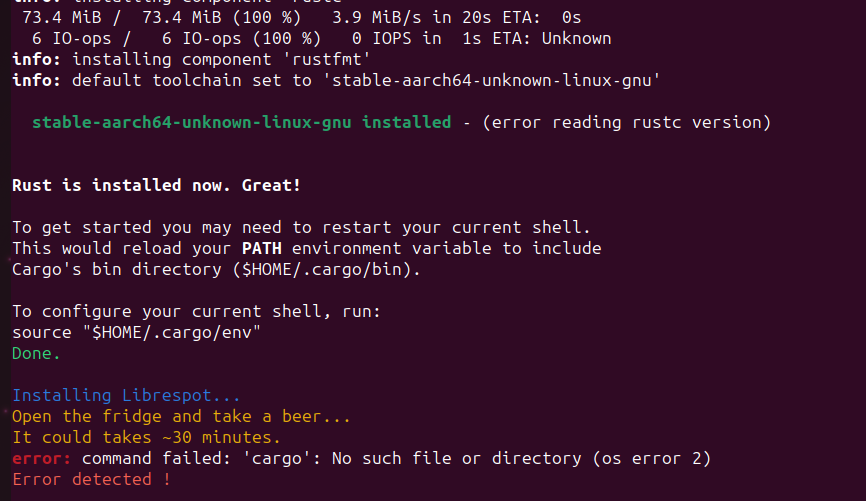
Test with
arm_64bit=0in/boot/config.txt(32bits Kernel)pi@raspberrypi:~ $ uname -a Linux raspberrypi 6.1.21-v7l+ #1642 SMP Mon Apr 3 17:22:30 BST 2023 armv7l GNU/Linux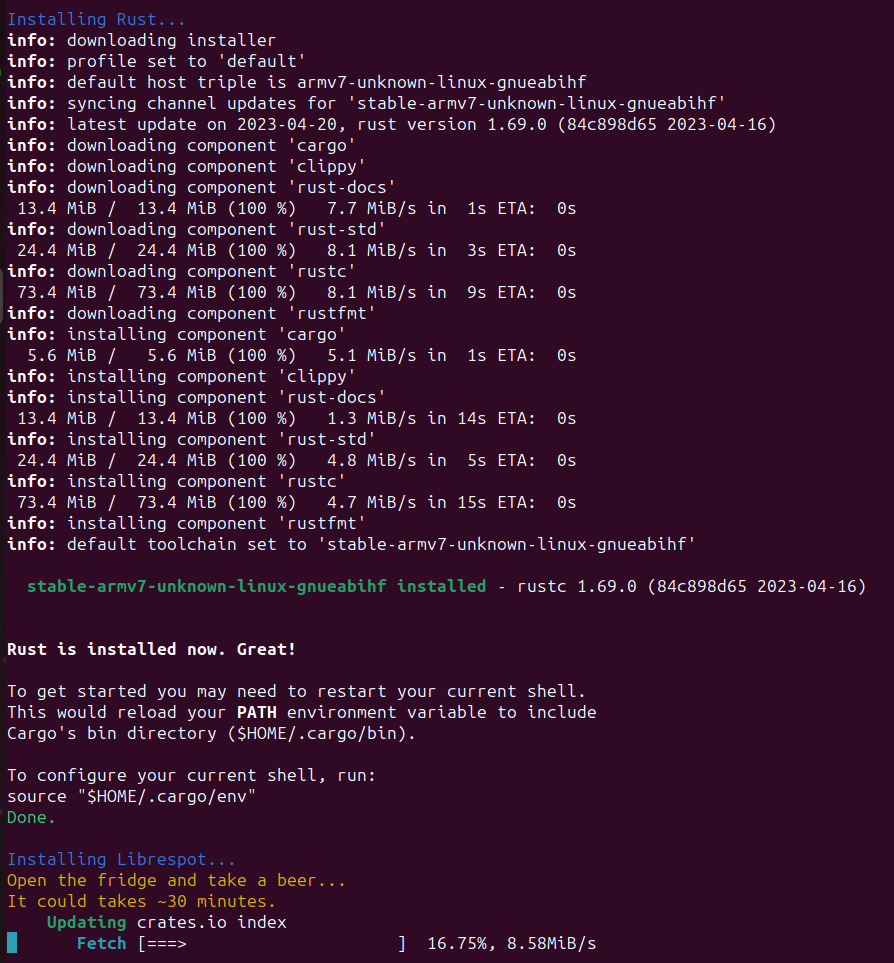
-
@2hdlockness : this looks like the bug we had with another application

-
Thank you for the response, I did exactly as you wrote, it took time, and finally no errors, yet Doesnt take the order, when I say Jarvis, Play Piano on Spotify, Nothing happen.
-
Hi,
I think we have to start from the beginning
And see if the “basic” functions work correctlyEXT-Spotify display something when you play Music from spotify on phone ?
-
 B bugsounet referenced this topic on
B bugsounet referenced this topic on
-
I am seeing this same issue. The issue for is only when there is not currently anything playing on spotify. All functions work except for starting Librespot player.
I can:
- use my phone to play spotify on the mirror.
- control spotify once any player is running.
I cannot:
- Play anything on spotify if there is currenly no player active.
The error repeats 6 tmes before stopping:
[05.11.2023 16:26.29.083] [LOG] [SPOTIFY] API Request fail on : /v1/me/player/play AxiosError: Request failed with status code 404
[05.11.2023 16:26.29.086] [LOG] [SPOTIFY] No response from player !
[05.11.2023 16:26.29.090] [LOG] [SPOTIFY:PLAY] Error 404 {
error: {
status: 404,
message: ‘Player command failed: No active device found’,
reason: ‘NO_ACTIVE_DEVICE’
}
}
[05.11.2023 16:26.29.313] [LOG] [LIBRESPOT] Restartat the same time i see this on the librespot pm2 logs:
[2023-11-05T16:26:29Z INFO librespot] Gracefully shutting down
[2023-11-05T16:26:29Z INFO librespot] librespot 0.4.2 22f8aed (Built on 2023-11-05, Build ID: TCc9tkI4, Profile: release)
[2023-11-05T16:26:32Z WARN librespot_core::apresolve] Ignoring blacklisted access point ap-gew4.spotify.com:4070
[2023-11-05T16:26:32Z WARN librespot_core::apresolve] Ignoring blacklisted access point ap-gue1.spotify.com:80
[2023-11-05T16:26:32Z INFO librespot_core::session] Connecting to AP “ap-gew1.spotify.com:4070”
[2023-11-05T16:26:35Z INFO librespot_core::session] Authenticated as “xhqfmza5lgjfeu778ouox308r” !
[2023-11-05T16:26:35Z INFO librespot_playback::mixer::softmixer] Mixing with softvol and volume control: Cubic(40.0)
[2023-11-05T16:26:35Z INFO librespot_playback::convert] Converting with ditherer: tpdf
[2023-11-05T16:26:35Z INFO librespot_playback::audio_backend::alsa] Using AlsaSink with format: S16
[2023-11-05T16:26:35Z INFO librespot_core::session] Country: “IE”I am assuming it is related to the blacklisting but don’t know where to start with fixing that.
-
can you past the result of this command in a terminal:
ps aux | grep librespot(don’t forget to moderate your content: username/password)