Solved EXT-Screen stops working after upgrade to Raspbian OS
-
I upgraded my Raspberry Pi to the latest Raspbian OS version, and upon rebooting, I noticed that the EXT-Screen’s timer shows: --:-- I attempted to update the EXT-Screen module, but got some error messages:
EXT-Screen@1.3.1 update /home/pi/MagicMirror/modules/EXT-Screen
installer/update.shWelcome to EXT-Screen v1.3.1
Checking OS…
OS Detected: linux-gnueabihf (raspbian 10 armv7l)Updating…
HEAD is now at 7e6eba8 correct animation rules
Already up to date.Deleting ALL @bugsounet libraries…
Ready for Installing…
EXT-Screen@1.3.1 preinstall /home/pi/MagicMirror/modules/EXT-Screen
installer/preinstall.shWelcome to EXT-Screen v1.3.1
No root checking…
Checking EXT-Screen: pi/pi
Checking MagicMirror: pi/piChecking OS…
OS Detected: linux-gnueabihf (raspbian 10 armv7l)
Unfortunately, this module is not compatible with your OS
Try to update your OS to the lasted version of raspbiannpm ERR! code ELIFECYCLE
npm ERR! errno 255
npm ERR! EXT-Screen@1.3.1 preinstall:installer/preinstall.sh
npm ERR! Exit status 255
npm ERR!
npm ERR! Failed at the EXT-Screen@1.3.1 preinstall script.
npm ERR! This is probably not a problem with npm. There is likely additional logging output above.npm ERR! A complete log of this run can be found in:
npm ERR! /home/pi/.npm/_logs/2023-05-19T02_11_26_754Z-debug.log
npm ERR! code ELIFECYCLE
npm ERR! errno 255
npm ERR! EXT-Screen@1.3.1 update:installer/update.sh
npm ERR! Exit status 255
npm ERR!
npm ERR! Failed at the EXT-Screen@1.3.1 update script.
npm ERR! This is probably not a problem with npm. There is likely additional logging output above.npm ERR! A complete log of this run can be found in:
npm ERR! /home/pi/.npm/_logs/2023-05-19T02_11_26_812Z-debug.logAny ideas where I can start looking? I see that there is an indication that the module is not compatible with my OS version, but it should be at the latest version now.
-
HELLO !
try an update: OS: Raspbian 11 (bullseye arm) -
Like @Fabaude says
Just read this:
Checking OS… OS Detected: linux-gnueabihf (raspbian 10 armv7l) Unfortunately, this module is not compatible with your OS Try to update your OS to the lasted version of raspbianEXT-Screenis a plugin forMMM-GoogleAssistant
So, IfMMM-GoogleAssistantrequire:by reading wiki:
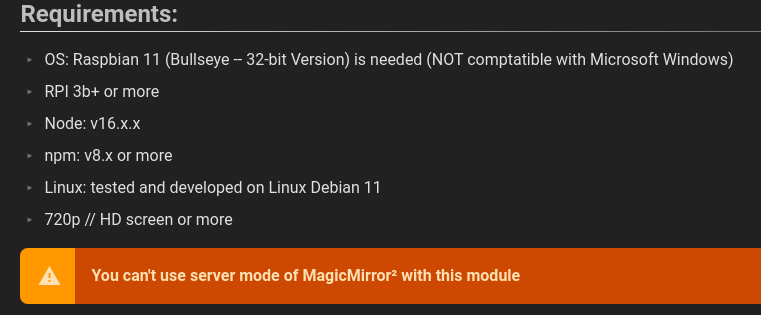
Each plugin too…
-
Ok. I’ve upgraded to Raspbian 11 (bulleye arm). I have MagicMirror v2.22.0. Node version is 17.9.0 and npm version is 8.5.5 on my Raspberry Pi 4B. My EXT-Screen update seems to run ok. However, it is still not working, and I still don’t see any countdown timer in my “Auto Turn Off Screen” display. It still shows “–:–”. The only issue I see relates to the screensaver. Here is the output of performing the update:
pi@raspberrypi:~/MagicMirror/modules/EXT-Screen $ npm run update
EXT-Screen@1.3.1 update
installer/update.shWelcome to EXT-Screen v1.3.1
Checking OS…
OS Detected: linux-gnueabihf (raspbian 11 armv7l)Updating…
HEAD is now at 7e6eba8 correct animation rules
hint: Pulling without specifying how to reconcile divergent branches is
hint: discouraged. You can squelch this message by running one of the following
hint: commands sometime before your next pull:
hint:
hint: git config pull.rebase false # merge (the default strategy)
hint: git config pull.rebase true # rebase
hint: git config pull.ff only # fast-forward only
hint:
hint: You can replace “git config” with “git config --global” to set a default
hint: preference for all repositories. You can also pass --rebase, --no-rebase,
hint: or --ff-only on the command line to override the configured default per
hint: invocation.
Already up to date.Deleting ALL @bugsounet libraries…
Ready for Installing…
EXT-Screen@1.3.1 preinstall
installer/preinstall.shWelcome to EXT-Screen v1.3.1
No root checking…
Checking EXT-Screen: pi/pi
Checking MagicMirror: pi/piChecking OS…
OS Detected: linux-gnueabihf (raspbian 11 armv7l)Checking all dependencies…
All Dependencies needed are installed !Installing @sdetweil sandbox fix…
fixing sandbox permissionsInstalling all npm libraries…
EXT-Screen@1.3.1 postinstall
installer/postinstall.shMinify Main code…
Found: 5 files to minifyProcess File: …/EXT-Screen.js
Process File: …/node_helper.js
Process File: …/components/screenLib.js
Process File: …/components/screenDisplayer.js
Process File: …/components/progressbar.js
DoneTry to Disable screen saver…
Found: screen saver in gsettings
gsettings screen saver already disabled
Found: screen saver in lightdm
screensaver via lightdm already disabled
Found: screen saver in lxsession
lxsession screen saver already disabled
DoneSupport is now moved in a dedicated Server: http://forum.bugsounet.fr
@bugsounetEXT-Screen is now installed !
up to date, audited 66 packages in 7s
13 packages are looking for funding
runnpm fundfor detailsfound 0 vulnerabilities
pi@raspberrypi:~/MagicMirror/modules/EXT-Screen $ -
what 's Gateway version ?
cat ~/MagicMirror/modules/Gateway/package.json |grep revwhat MMM-GoogleAssistant version ?
cat ~/MagicMirror/modules/MMM-GoogleAssistant/package.json |grep revI suspect You try to use an Google Assistant/Gateway EXT (plugin) like a module (MMM)
-
Gateway version:
“rev”: “230520”,MMM-GoogleAssistant version:
“rev”: “230509”,I’m not sure if it is a configuration issue. I only modified the config.js file by adding:
{
module: ‘Gateway’,
config: {
debug: false,
username: “admin”,
password: “admin”,
usePM2: false,
PM2Id: 0,
CLIENT_ID: null
}
}, -
Can you past me logs from start of MM² ?
-
I hope this is what you are asking for:
pi@raspberrypi:~/MagicMirror $ npm run start
magicmirror@2.22.0 start
DISPLAY=“${DISPLAY:=:0}” ./node_modules/.bin/electron js/electron.js[21.05.2023 15:54.30.719] [LOG] Starting MagicMirror: v2.22.0
[21.05.2023 15:54.30.730] [LOG] Loading config …
[21.05.2023 15:54.30.737] [LOG] Loading module helpers …
[21.05.2023 15:54.30.739] [LOG] No helper found for module: alert.
[21.05.2023 15:54.30.747] [LOG] Initializing new module helper …
[21.05.2023 15:54.30.748] [LOG] Module helper loaded: EXT-UpdateNotification
[21.05.2023 15:54.30.749] [LOG] No helper found for module: clock.
[21.05.2023 15:54.31.003] [LOG] Initializing new module helper …
[21.05.2023 15:54.31.004] [LOG] Module helper loaded: calendar
[21.05.2023 15:54.31.005] [LOG] No helper found for module: calendar_monthly.
[21.05.2023 15:54.31.009] [LOG] Initializing new module helper …
[21.05.2023 15:54.31.010] [LOG] Module helper loaded: MMM-Weather
[21.05.2023 15:54.31.115] [LOG] Initializing new module helper …
[21.05.2023 15:54.31.116] [LOG] Module helper loaded: MMM-Tools
[21.05.2023 15:54.31.133] [LOG] Initializing new module helper …
[21.05.2023 15:54.31.134] [LOG] Module helper loaded: Gateway
[21.05.2023 15:54.31.139] [LOG] Initializing new module helper …
[21.05.2023 15:54.31.139] [LOG] Module helper loaded: EXT-Pir
[21.05.2023 15:54.31.168] [LOG] Initializing new module helper …
[21.05.2023 15:54.31.169] [LOG] Module helper loaded: EXT-Screen
[21.05.2023 15:54.31.187] [LOG] Initializing new module helper …
[21.05.2023 15:54.31.187] [LOG] Module helper loaded: newsfeed
[21.05.2023 15:54.31.188] [LOG] All module helpers loaded.
[21.05.2023 15:54.31.299] [LOG] Starting server on port 8080 …
[21.05.2023 15:54.31.558] [LOG] Server started …
[21.05.2023 15:54.31.560] [LOG] Connecting socket for: EXT-UpdateNotification
[21.05.2023 15:54.31.562] [LOG] Connecting socket for: calendar
[21.05.2023 15:54.31.563] [LOG] Starting node helper for: calendar
[21.05.2023 15:54.31.565] [LOG] Connecting socket for: MMM-Weather
[21.05.2023 15:54.31.566] [LOG] Connecting socket for: MMM-Tools
[21.05.2023 15:54.31.569] [LOG] [Tools] MMM-Tools Version: 2.1.7
[21.05.2023 15:54.31.570] [LOG] Connecting socket for: Gateway
[21.05.2023 15:54.31.571] [LOG] Connecting socket for: EXT-Pir
[21.05.2023 15:54.31.572] [LOG] Connecting socket for: EXT-Screen
[21.05.2023 15:54.31.573] [LOG] Connecting socket for: newsfeed
[21.05.2023 15:54.31.575] [LOG] Starting node helper for: newsfeed
[21.05.2023 15:54.31.575] [LOG] Sockets connected & modules started …
[21.05.2023 15:54.31.605] [LOG] Launching application.
MESA-LOADER: failed to retrieve device information
MESA-LOADER: failed to retrieve device information
MESA-LOADER: failed to retrieve device information
MESA-LOADER: failed to open kms_swrast: /usr/lib/dri/kms_swrast_dri.so: cannot open shared object file: Permission denied (search paths /usr/lib/arm-linux-gnueabihf/dri:$${ORIGIN}/dri:/usr/lib/dri)
failed to load driver: kms_swrast
MESA-LOADER: failed to open swrast: /usr/lib/dri/swrast_dri.so: cannot open shared object file: Permission denied (search paths /usr/lib/arm-linux-gnueabihf/dri:$${ORIGIN}/dri:/usr/lib/dri)
failed to load swrast driver
[21.05.2023 15:54.35.277] [LOG] Create new calendarfetcher for url: http://www.calendarlabs.com/ical-calendar/ics/39/Canada_Holidays.ics - Interval: 30000
[21.05.2023 15:54.35.305] [LOG] Create new calendarfetcher for url: https://calendar.google.com/calendar/ical/5u47rliikveghncls65jrsotkc%40group.calendar.google.com/private-7c6a117f2ae0d357b447c735373245a2/basic.ics - Interval: 30000
[21.05.2023 15:54.35.364] [LOG] Create new newsfetcher for url: https://rss.cbc.ca/lineup/canada.xml - Interval: 300000
[21.05.2023 15:54.35.370] [LOG] Create new newsfetcher for url: https://rss.cbc.ca/lineup/canada-toronto.xml - Interval: 300000
[21.05.2023 15:54.35.374] [LOG] Create new newsfetcher for url: https://rss.cbc.ca/lineup/sports-nhl.xml - Interval: 300000
[21.05.2023 15:54.35.379] [LOG] [WEATHER] MMM-WEATHER Version: 1.0.6
[21.05.2023 15:54.35.385] [LOG] [GATEWAY] Gateway Version: 3.3.4 rev: 230520
[21.05.2023 15:54.38.460] [LOG] [GATEWAY] [LIB] All libraries loaded!
[21.05.2023 15:54.38.465] [LOG] [GATEWAY] MagicMirror address: localhost
[21.05.2023 15:54.38.467] [LOG] [GATEWAY] [TRANSLATION] [HOME] Use: default.home
[21.05.2023 15:54.41.054] [INFO] Calendar-Fetcher: Broadcasting 9 events.
[21.05.2023 15:54.41.930] [INFO] Newsfeed-Fetcher: Broadcasting 20 items.
[21.05.2023 15:54.42.248] [INFO] Newsfeed-Fetcher: Broadcasting 20 items.
[21.05.2023 15:54.42.400] [INFO] Newsfeed-Fetcher: Broadcasting 30 items.
[21.05.2023 15:54.45.733] [INFO] Calendar-Fetcher: Broadcasting 116 events.
[21.05.2023 15:54.47.393] [LOG] [GATEWAY] [SYSTEMINFO] Read Uptimed
[21.05.2023 15:54.47.395] [LOG] [GATEWAY] [SYSTEMINFO] Initialized
[21.05.2023 15:54.47.396] [LOG] [GATEWAY] no CLIENT_ID found in your config!
[21.05.2023 15:54.47.396] [WARN] [GATEWAY] SmartHome functionality is disabled
[21.05.2023 15:54.47.398] [WARN] [GATEWAY] WARN: You are using default username or default password
[21.05.2023 15:54.47.398] [WARN] [GATEWAY] WARN: Don’t forget to change it!
[21.05.2023 15:54.48.079] [LOG] [GATEWAY] [HyperWatch] Logger is enabled
[21.05.2023 15:54.48.081] [LOG] [GATEWAY] Start listening on port 8081
[21.05.2023 15:54.48.081] [LOG] [GATEWAY] Available locally at http://10.0.0.218:8081
[21.05.2023 15:54.48.082] [LOG] [GATEWAY] Gateway Ready!
[21.05.2023 15:54.48.084] [LOG] [GATEWAY] Detected: Gateway
[21.05.2023 15:55.11.428] [INFO] Calendar-Fetcher: Broadcasting 9 events.
[21.05.2023 15:55.16.668] [INFO] Calendar-Fetcher: Broadcasting 116 events.
[21.05.2023 15:55.42.153] [INFO] Calendar-Fetcher: Broadcasting 9 events. -
Really…
@bugsounet said in EXT-Screen stops working after upgrade to Raspbian OS:
So, If MMM-GoogleAssistant require:
…You have say
I don't use MMM-GoogleAssistant: NO@bugsounet said in EXT-Screen stops working after upgrade to Raspbian OS:
I suspect You try to use an Google Assistant/Gateway EXT (plugin) like a module (MMM)
You have say
I don't use MMM-GoogleAssistant: NO@freddy_boy said in EXT-Screen stops working after upgrade to Raspbian OS:
I’m not sure if it is a configuration issue. I only modified the config.js file by adding:
Am I to understand maybe you don’t use MMM-GoogleAssistant? : Maybe
From start log:
Magical:MMM-GoogleAssistantis not usedwiki says:

So …
What can I say ?
Nothing… it’s just wasting time… -
I am not sure what you mean… I installed MMM-GoogleAssistant and Gateway, but I don’t really use them. I read the wiki, and it indicates that I can’t use any of the EXT plugins without them, so I installed them (btw, I seemed to have a working MM in the past without them). I am assuming that I need to enable something else in order to get it to work…?
-
You can’t use
Gateway,EXT-Screenand all others EXTs,
It’s not for you. it’s reserved ONLY forMMM-GoogleAssistantuserRules:
MMM-GoogleAssistantMUST be installed, configured and ready to use (ready banner with version)- IF
MMM-GoogleAssistantReady: Gateway (installed and configured) will seeMMM-GoogleAssistant, So Gateway will be in Ready state - IF
Gatewayis ready, it will launch all EXTs (installed and configured)
In other case,
Gatewayhave only a “mini” app activated and will NOT Activate EXTsFor resume:
Best way for you is using the 3rd party modules of MM² and not EXTs -
Ok. Understood. That’s too bad, as my Magic Mirror was working great previously. I will look for other modules that might be suitable… thanks.
-
 B bugsounet has marked this topic as solved on
B bugsounet has marked this topic as solved on