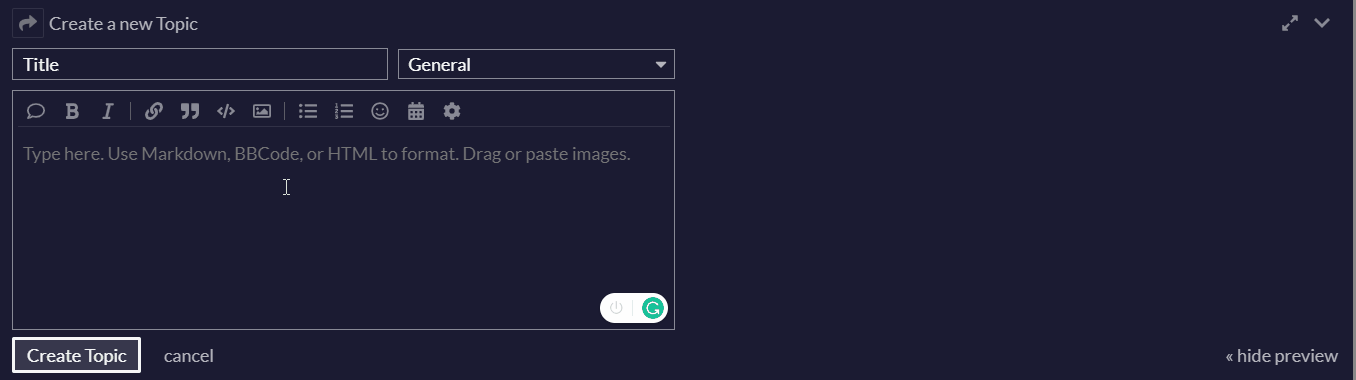Thanks again for all of your hard work on this module! Any luck with Google permissions? Would be great to be able to add to calendar, lists, reminders…etc. Thanks again!
Best posts made by Dresch360
-
RE: [Coded for GA v4] Google assistant need permission.posted in Issues
-
RE: Sound but no videoposted in EXT-YouTube
var config = { address: "localhost", port:8080, ipWhitelist: [], language: "en", timeFormat: 12, units: "imperial", electronOptions: { webPreferences: { webSecurity: false, webviewTag: true } }, -
RE: Encouragement , Motivation , Félicitions @bugsounetposted in General Discussion
@classicred @bugsounet Thank you both for all of your long hours, nights, and hard work. These are some of the best modules I’ve ever seen for MM. Just made another donation!
-
RE: [PIR] [CORE] Error: EINVAL: invalid argument, writeposted in EXT-Pir
@bugsounet Thank you very much for your solution! This works now.
-
RE: [Coded for GA v4] Google assistant need permission.posted in Issues
@bmachina I’m donating monthly to the project, so hopefully that will help move things along

-
RE: Encouragement , Motivation , Félicitions @bugsounetposted in General Discussion
@bugsounet @ClassicRed - You’re very welcome!!! Thanks again for all of the hard work on these modules and all of the thoughtful/useful features!
-
RE: [Coded for GA v4] Google assistant need permission.posted in Issues
I’m having the same issue - will not allow photos to be displayed without permission. However, when I go into the GA app on my phone, as directed, it cannot locate my MagicMirror or Pi4 device under “Devices” to allow permissions.
Latest posts made by Dresch360
-
Hide all modules instead of turn off display?posted in EXT-Screen
This is working great with the PIR for turning off the screen, however I would like a turn off screen override for certain hours. I tried it with “OFF” function, however the PIR wakes the screen even after the screen off schedule is set. I there a way around this for a “Master” shutoff override or a way to simply set the PIR to hide all modules and then have the module scheduler turn off the screen at night without interruption from the PIR?
Thanks and I apologize in advance if this has been answered somewhere else.
-
MagicMirror crashing on MM Refresh and Restart with message "You can't use MMM-GoogleAssistant in server mode"posted in Issues
Hey Bugs - thank you again for the fixes and the additional functionality and recipes for MMM-GoogleAssistant!
System:
64-bit Bookworm running on Pi5 with X11
Linux ClientV5 6.1.0-rpi8-rpi-v8 #1 SMP PREEMPT Debian 1:6.1.73-1+rpt1 (2024-01-25) aarch64 GNU/Linux
Linux version 6.1.0-rpi8-rpi-v8 (debian-kernel@lists.debian.org) (gcc-12 (Debian 12.2.0-14) 12.2.0, GNU ld (GNU Binutils for Debian) 2.40) #1 SMP PREEMPT Debian 1:6.1.73-1+rpt1 (2024-01-25)Node v20.8.0
npm v10.1.0When I refresh MagicMirror “Ctrl” + “r”, I receive error message “You can’t use MMM-GoogleAssistant in server mode” and then MagicMirror crashes. The strange thing is that there is no error message in the logs. I think there may be some conflict between MMM-Remote-Control and MMM-GoogleAssistant, but I can’t find it.
Any help would be greatly appreciated!
-
RE: [PIR] [CORE] Error: EINVAL: invalid argument, writeposted in EXT-Pir
@bugsounet Thank you very much for your solution! This works now.
-
RE: [PIR] [CORE] Error: EINVAL: invalid argument, writeposted in EXT-Pir
Thank you for your quick response. Apologies in advance, as my knowledge of GPIO libraries and driver are pretty limited. I was messing around with this and successfully installed it on the PI5: RPPAL - Raspberry Pi Peripheral Access Library https://github.com/golemparts/rppal and specific to PI5 GPIO compatibility is https://github.com/golemparts/rppal/blob/master/examples/gpio_status.rs
I’m not sure if this is something that would work so that all of the code doesn’t have to be rewritten in the module for the different pinctrl and the different Pi5 libraries. I also realize that it’s not as simple as dropping a bunch of .rs files into the EXT-Pir folder.
If you’re interested in a PI5, I’d be happy to help with that! -
[PIR] [CORE] Error: EINVAL: invalid argument, writeposted in EXT-Pir
I’ve made several attempts to fix this over the last week, but to no avail. Not sure if this is an issue with EXT-Screen or EXT-Pir. I ran a script outside of MM and confirmed that the PIR sensor is working properly. I’ve run the update, rebuild command, for both modules, but nothing seems to work.
Any help is greatly appreciated. Thanks again for all of your work with this!Error:
[ERROR] [PIR] [CORE] Error: EINVAL: invalid argument, writeSystem:
32-bit Bookworm running on Pi5 with X11
Linux ClientV5 6.1.0-rpi8-rpi-v8 #1 SMP PREEMPT Debian 1:6.1.73-1+rpt1 (2024-01-25) aarch64 GNU/Linux
Linux version 6.1.0-rpi8-rpi-v8 (debian-kernel@lists.debian.org) (gcc-12 (Debian 12.2.0-14) 12.2.0, GNU ld (GNU Binutils for Debian) 2.40) #1 SMP PREEMPT Debian 1:6.1.73-1+rpt1 (2024-01-25)Node v20.8.0
npm v10.1.0Config: { module: 'EXT-Screen', disabled: false, position: 'top_right', animateIn: "flipInX", animateOut: "flipOutX", config: { debug: false, animateBody: true, autoDimmer: true, delay: 2 * 100 * 1000, mode: 9, xrandrForceRotation: "normal", wrandrForceRotation: "normal", displayCounter: true, displayBar: true, displayStyle: "Text", displayLastPresence: false, lastPresenceTimeFormat: "LL H:mm", displayAvailability: true, detectorSleeping: true, gpio: 18, clearGpioValue: true, sound: false, touchMode: 0, ON: [], OFF: [] } }, { disabled: false, module: 'EXT-Pir', config: { debug: false, gpio: 18, reverseValue: false } }, -
RE: MMM-GoogleAssistant and ChatGPTposted in General Discussion
Sean has implement a ChatGPT module, but unfortunately it only works with a keyboard at the moment - https://github.com/MMRIZE/MMM-OpenAI#4-request-format
-
RE: MMM-GoogleAssistant and ChatGPTposted in General Discussion
This would be incredible to get it to work with a GoogleAssistant recipe
-
RE: Sound but no videoposted in EXT-YouTube
var config = { address: "localhost", port:8080, ipWhitelist: [], language: "en", timeFormat: 12, units: "imperial", electronOptions: { webPreferences: { webSecurity: false, webviewTag: true } },