Solved Getting started
-
chat not found error code 400 can’t parse entities …
I’m stuck in the installation!
I have the Telegram program sending messages among the Pi, iPhone, & PC
I went to botfather and got my user name and chat id and cut/pasted into config.js
MM starts up and no messages are displayed
Then it quits with the error .
No errors otherwise.
How do I get messages on the screen?
73, Bo W4GHV since '54 -
More info: I have the allowed user (name of my Bot) (without the @ at front), the API, the admin chat id, telecast true, use welcome true.
Questions: where do I use all the other ids shown in Raw Data?? (update, from, message)
Should telecast be chatid instead?
Does telegram need to be running on the Pi?
What is the welcome message? -
right click on your user
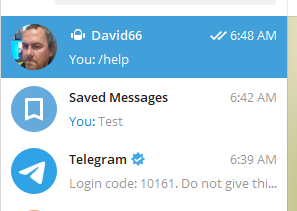
view profile your bot name should be below
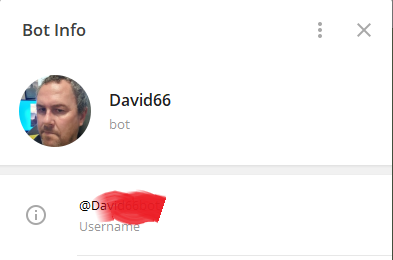
this is what you add to config without @ -
what’s this?
-
Are you following the Wiki?
Are you putting the right bot name in the config??
Are you adding ChatidadminChatId : <your admin chat id>,No message will be displayed to you send a msg to the magic mirror while it is on.
-
@djb1966
It started working!!
Is the intent of it to be just a direct link to the mirror FOR ME and not a chat line for messages to others?
If so I think its OK. -
Yes I use it as a reminder if I’m out bush and think of something l have to do when I returning home all I do is send a telegram to the mirror as a reminder.
-
@djb1966 Thanks for the comments. I have no clue why it started working.
Lets mark this one solved.
Bo W4GHV since '54 -
 B bugsounet moved this topic from on
B bugsounet moved this topic from on