Solved I can't update my MM and MM disappears from my screen after reboot
-
Hello,
for several days I had update messages appearing on my MM.
I start by doing
cd ~/MagicMirror/then
git pull && npm run install-mmas explained here and here but a node problem appears… :
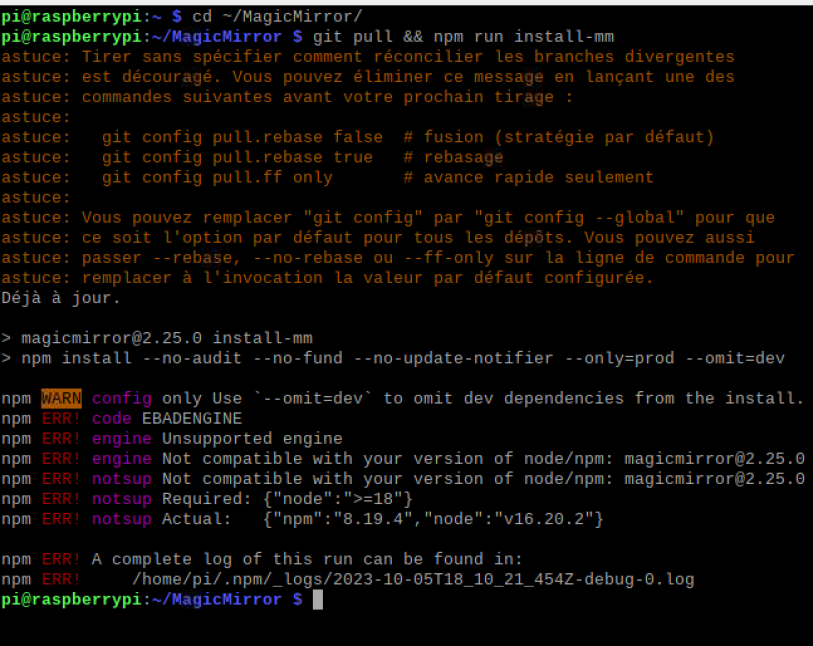
never mind I then docd ~/MagicMirror/modules/Gateway npm run updatebut the same node problem message appears, I reboot my Pi and my MM is no longer displayed :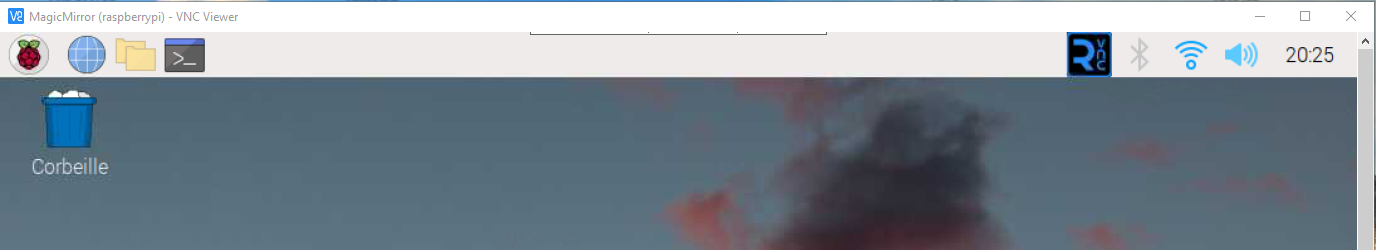
, what should I do no longer have the node problem and then do my updates Gateway, GA, Bring, and all my modules.Thank you for your help.
-
Hi, it’s writed …
- Required: node v18 and more
- Your Actual config: node v16.20.2
Just read and apply rules

Note:
- On the top of this page, it’s writed too:
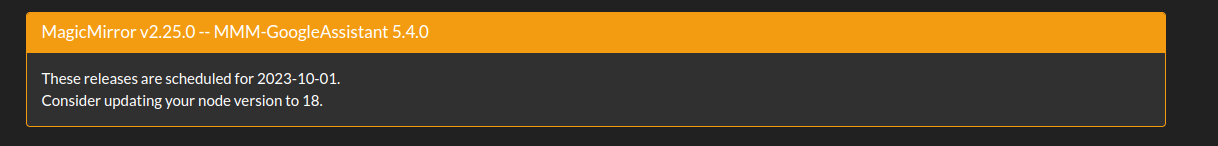
- Wiki home page says:
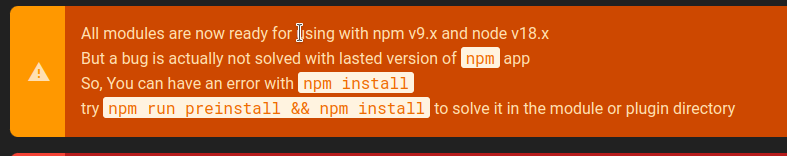
- MMM-GoogleAssistant wiki installation page says:
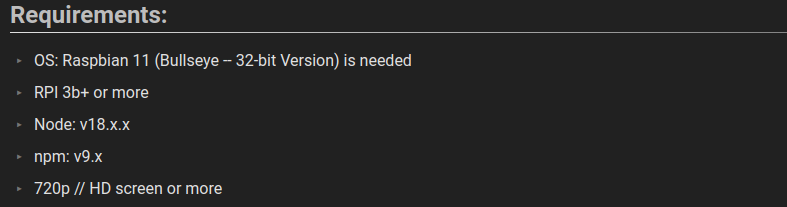
- Manual of MagicMiror (installation) says:
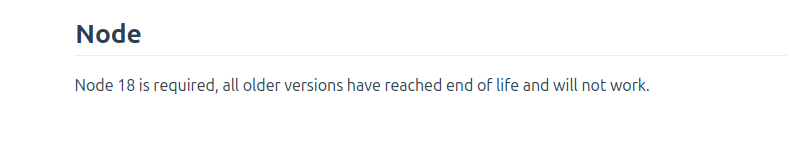
How can I do better ?
I don’t know -
 B bugsounet moved this topic from Issues on
B bugsounet moved this topic from Issues on
-
sorry but I can’t understand where to write
npm run preinstall && npm installas it is written here, when I installed MM I used the instructions herepi@raspberrypi:~ $ cd ~/MagicMirror/ pi@raspberrypi:~/MagicMirror $ npm run preinstall && npm install npm ERR! Missing script: "preinstall" npm ERR! npm ERR! Did you mean one of these? npm ERR! npm install # Install a package npm ERR! npm uninstall # Remove a package npm ERR! npm run postinstall # run the "postinstall" package script npm ERR! npm ERR! To see a list of scripts, run: npm ERR! npm run npm ERR! A complete log of this run can be found in: npm ERR! /home/pi/.npm/_logs/2023-10-05T19_05_50_010Z-debug-0.log pi@raspberrypi:~/MagicMirror $ cd ~/MagicMirror/modules pi@raspberrypi:~/MagicMirror/modules $ npm run preinstall && npm install npm ERR! Missing script: "preinstall" npm ERR! npm ERR! Did you mean one of these? npm ERR! npm install # Install a package npm ERR! npm uninstall # Remove a package npm ERR! npm run postinstall # run the "postinstall" package script npm ERR! npm ERR! To see a list of scripts, run: npm ERR! npm run npm ERR! A complete log of this run can be found in: npm ERR! /home/pi/.npm/_logs/2023-10-05T19_08_19_256Z-debug-0.log pi@raspberrypi:~/MagicMirror/modules $ cd ~/MagicMirror/modules/Gateway pi@raspberrypi:~/MagicMirror/modules/Gateway $ npm run preinstall && npm install > Gateway@3.6.1 preinstall > installer/preinstall.sh -d 'nginx certbot python3 python-is-python3 python3-certbot-nginx make build-essential' Welcome to Gateway v3.6.1 No root checking... Checking Gateway: pi/pi Checking MagicMirror: pi/pi Checking OS... OS Detected: linux-gnueabihf (raspbian 11 aarch64) Checking all dependencies... All Dependencies needed are installed ! npm ERR! code EBADENGINE npm ERR! engine Unsupported engine npm ERR! engine Not compatible with your version of node/npm: Gateway@3.6.1 npm ERR! notsup Not compatible with your version of node/npm: Gateway@3.6.1 npm ERR! notsup Required: {"node":">=18"} npm ERR! notsup Actual: {"npm":"8.19.4","node":"v16.20.2"} npm ERR! A complete log of this run can be found in: npm ERR! /home/pi/.npm/_logs/2023-10-05T19_12_54_771Z-debug-0.log pi@raspberrypi:~/MagicMirror/modules/Gateway $ -
npm ERR! notsup Required: {“node”:“>=18”}
npm ERR! notsup Actual: {“npm”:“8.19.4”,“node”:“v16.20.2”}@bugsounet said in I can’t update my MM and MM disappears from my screen after reboot:
Hi, it’s writed …
Required: node v18 and more
Your Actual config: node v16.20.2Can you read Please ?
It’s means that you have to upgrade your node version to v18
See there, It can help you
-
This post is deleted! -
Hello bugsounet,
So to update my node version, I just have to write this in my terminal , not in a file ?
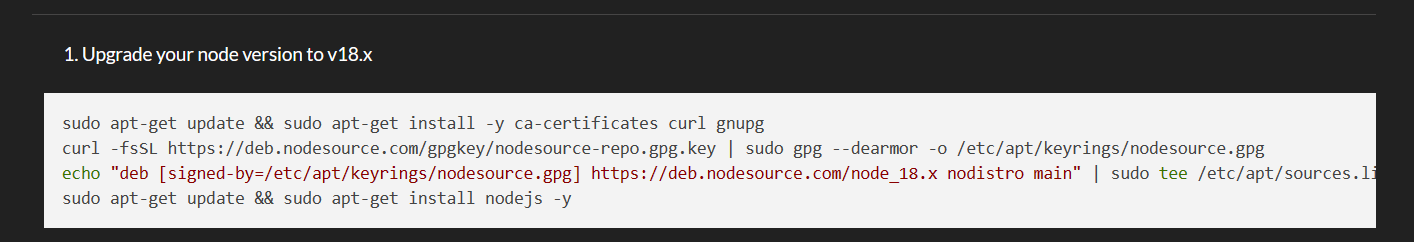
-
sure in a terminal
-
@bugsounet So I did as you said and this is what appears as the response :
pi@raspberrypi:~ $ sudo apt-get update && sudo apt-get install -y ca-certificates curl gnupg curl -fsSL https://deb.nodesource.com/gpgkey/nodesource-repo.gpg.key | sudo gpg --dearmor -o /etc/apt/keyrings/nodesource.gpg echo "deb [signed-by=/etc/apt/keyrings/nodesource.gpg] https://deb.nodesource.com/node_18.x nodistro main" | sudo tee /etc/apt/sources.list.d/nodesource.list sudo apt-get update && sudo apt-get install nodejs -y Atteint :1 http://archive.raspberrypi.org/debian bullseye InRelease Atteint :2 http://raspbian.raspberrypi.org/raspbian bullseye InRelease Réception de :3 https://deb.nodesource.com/node_16.x bullseye InRelease [4 586 B] 4 586 o réceptionnés en 1s (4 944 o/s) Lecture des listes de paquets... Fait Lecture des listes de paquets... Fait Construction de l'arbre des dépendances... Fait Lecture des informations d'état... Fait ca-certificates est déjà la version la plus récente (20210119). curl est déjà la version la plus récente (7.74.0-1.3+deb11u10). gnupg est déjà la version la plus récente (2.2.27-2+deb11u2). Le paquet suivant a été installé automatiquement et n'est plus nécessaire : libfuse2 Veuillez utiliser « sudo apt autoremove » pour le supprimer. 0 mis à jour, 0 nouvellement installés, 0 à enlever et 0 non mis à jour. gpg: impossible de créer « /etc/apt/keyrings/nodesource.gpg » : Aucun fichier ou dossier de ce type gpg: aucune donnée OpenPGP valable n'a été trouvée. gpg: échec de déconstruction d'une armure : Aucun fichier ou dossier de ce type (23) Failed writing body deb [signed-by=/etc/apt/keyrings/nodesource.gpg] https://deb.nodesource.com/node_18.x nodistro main Atteint :1 http://archive.raspberrypi.org/debian bullseye InRelease Atteint :2 http://raspbian.raspberrypi.org/raspbian bullseye InRelease Réception de :3 https://deb.nodesource.com/node_18.x nodistro InRelease [12,1 kB] Err :3 https://deb.nodesource.com/node_18.x nodistro InRelease Les signatures suivantes n'ont pas pu être vérifiées car la clé publique n'est pas disponible : NO_PUBKEY 2F59B5F99B1BE0B4 Lecture des listes de paquets... Fait W: Erreur de GPG : https://deb.nodesource.com/node_18.x nodistro InRelease : Les signatures suivantes n'ont pas pu être vérifiées car la clé publique n'est pas disponible : NO_PUBKEY 2F59B5F99B1BE0B4 E: Le dépôt https://deb.nodesource.com/node_18.x nodistro InRelease n'est pas signé. N: Les mises à jour depuis un tel dépôt ne peuvent s'effectuer de manière sécurisée, et sont donc désactivées par défaut. N: Voir les pages de manuel d'apt-secure(8) pour la création des dépôts et les détails de configuration d'un utilisateur.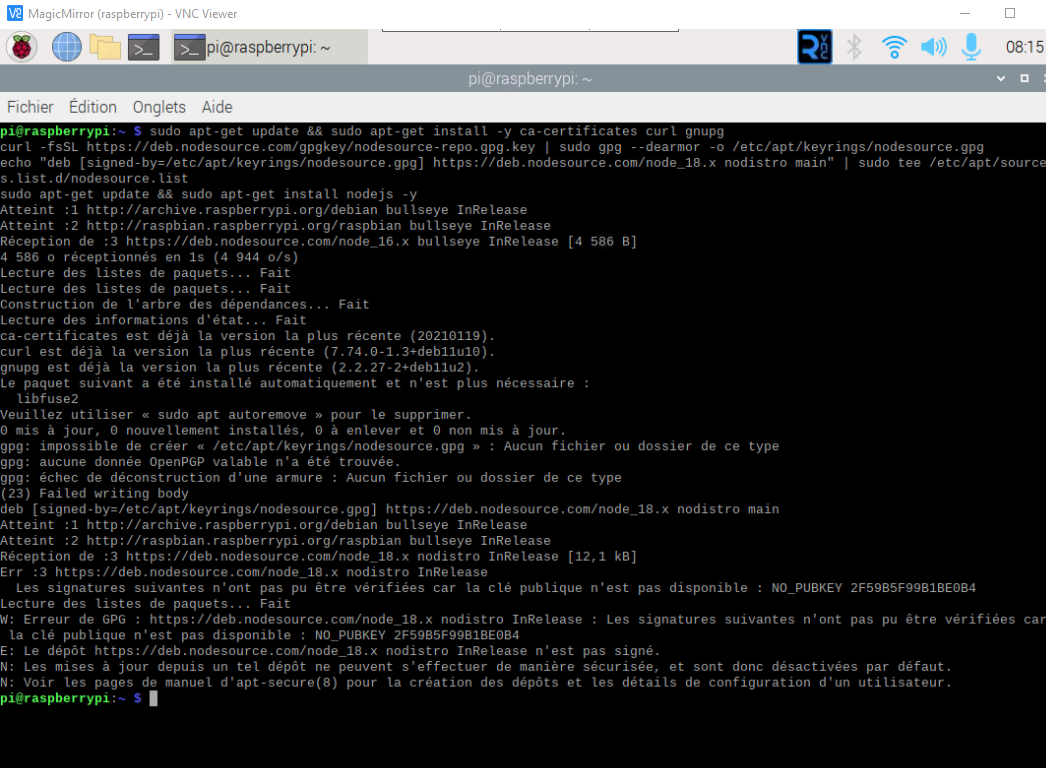
-
Réception de :3 https://deb.nodesource.com/node_16.x bullseye InRelease [4 586 B]
delete node repo from apt
cd /etc/apt/sources.list.d/ sudo rm nodesource.listand retry
-
I do but I thinks it’s not work :
-
I do but I think it’s not work :
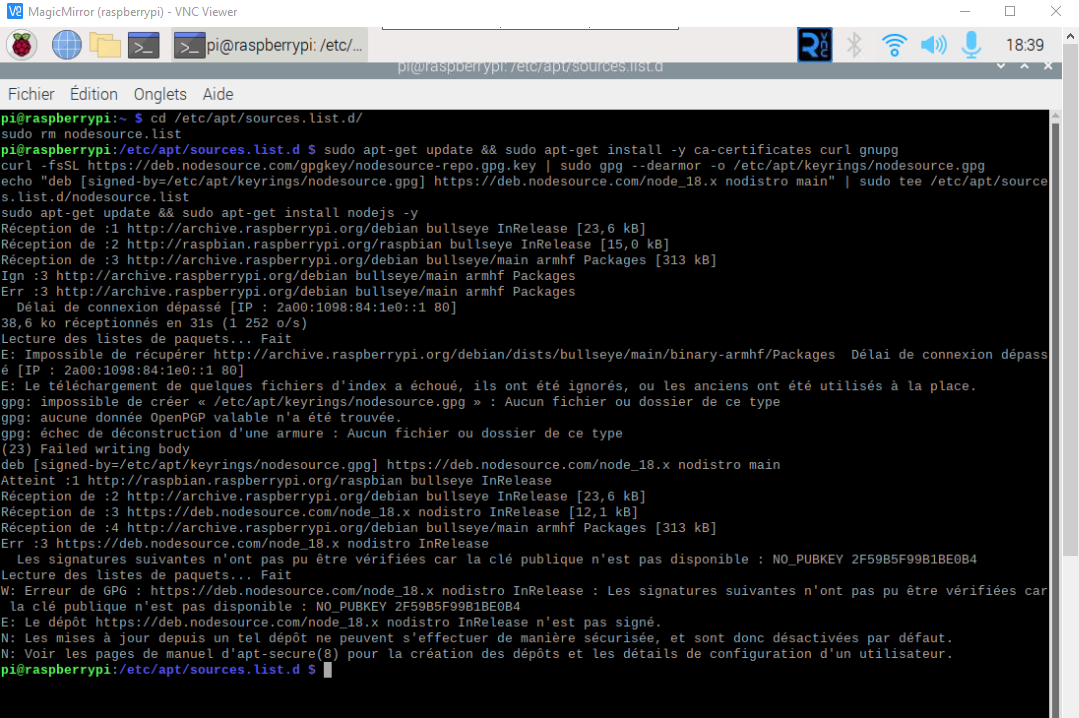
Pffff…
It’s still incredible that an update can’t be done… -
I had the same problem as you, I solved it, I can help you.
-
Yes , I’m newbie and try lot of things but the problem stile the same. I can’t update node.js and after my MM.
Can you tell me all the script I have to write in “~ cd/MagicMirror” ?
I do somethings wrong but I don’t know what -
click on link and install
https://linux.tips/tutorials/how-to-install-latest-version-of-node-js-on-raspberry-pi-3 -
This post is deleted! -
I have a Pi 4 and not P3, it doesn’t matter ?
-
doesn’t matter
-
My node version is 20.8.0 but i don’t know to launch my MM…
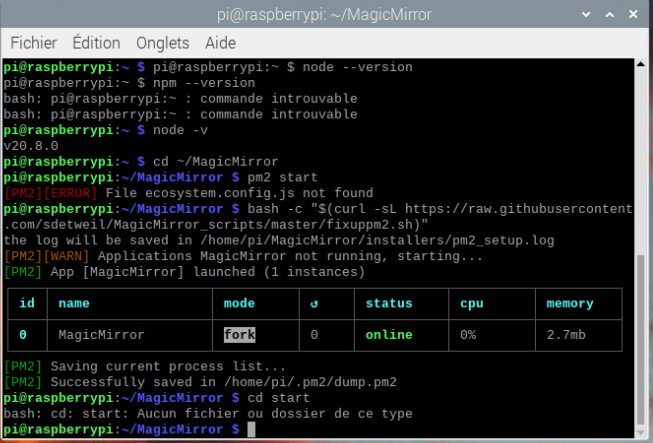
MM didn’t start…
-
riko send on chat please
-
@RIKO14 :
- MM² is actually running , so stop it:
pm2 stop 0- Start MM³ Manually and see what happen:
cd ~/MagicMirror npm startand past log content from start of MM²