Solved Turning screen back on, on event
-
Yes, I read the wiki, and adding another module does not change anything. Is there another config for the other modules? Some configuration setting thats not listed? It feels a bit unclear for newcomers.
-
what do you add ?
-
I tried “EXT-ScreenTouch”, “EXT-UpdateNotification” and “EXT-Alert”, but none of them turns on the screen when a module is displayed.
-
EXT-ScreenTouch: will allow to turn on the screen with a touch screen
EXT-UpdateNotificationwill allow to autoupdate module or plugins
EXT-Alert: will allow to inform you for an event with a popupNatively you can’t wakeup the screen with a module
-
So unless using “EXT-Pir”, “EXT-ScreenTouch” or “EXT-ScreenManager”, you cannot turn on the screen again, after turning it off, using EXT-Screen?
-
you can send this notification:
EXT_SCREEN-WAKEUPfrom another modules to turn on the screen -
Could I ask for your kindness to explain to me how I would proceed to do that? Do I need to install something to send notifications or modify an existing module?
-
- you have to choose the module who have to send a notification
- you must understand the code of the module
- insert this notification:
this.sendNotification("EXT_SCREEN-WAKEUP")in good place of the main code
After maybe… developer of this module with send a notification on event (see ReadMe file of the module)
in all case, it’s complex when you don’t understand javascript code -
Thanks a lot - that actually worked! I was not aware of this. Would this also work with the notifications at the bottom of the page?
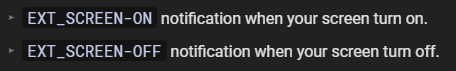
-
it’s a confirmation Sended by EXT-Screen for inform other modules/plugins
Actually it’s used by
Gatewayplugins (forMMM-GoogleAssistant) and others plugins if neededIn your case, it’s not used
-
alright, thanks a lot! Problem solved ^^
-
D Devnixx has marked this topic as solved on