Javis & routines
-
HI
Some questions I ask Javis he can not respond, due to they personal questions. Unable to change the settings in Google Home as Javis device shows offline
Also how can I get Javis to respond to Routines, make Javis respond the way I want him to.
Thanks, would appreciate the help guys
-
@vaughanlundin said in Javis & routines:
Hi,Unable to change the settings in Google Home as Javis device shows offline
Read and follow exactly wiki. As it says:
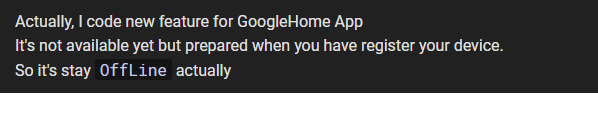
how can I get Javis to respond to RoutinesRoutines do not work with jarvis.
-
Thank you appreciate it
-
Thanks, appreciate it
-
Hi is there to ger Javis to respond to Personal questions ?
I ask Javis what’s my name etc and it says I must change the setting to allow Javis to answer Personal questions ? Thanks -
@vaughanlundin Hello. Your answer is here. Read and excecute very carefully. More information here.
Also the name of the device is Jarvis, not Javis. If you write it wrong when rename the device it will not work. It needs exactly the name with first letter cap (Jarvis). -
@Anthony Hi Anthony, my Javis works, it will reply to many questions and my house automation etc BUT says that my personal questions must be set to allow Javis to answer the questions.
I do not know where to change the settings to allow personal questions ?Any idea
Thanks -
@vaughanlundin Hi. In your phones home app go to assistant settings, find the Jarvis device, rename it again as Jarvis (exactly as it is writen) and check the “Allow Personal Information” tab.
-
@Anthony Must the first letter be in CAPITAL " Jarvis " OR jarvis
because the config file its jarvis
-
Ok just established that the device is not listed under my Google assistant but is registered under my google home devices. When I go to google assistant it is not under Voice match or Personal results
I renamed it but there is no Check for " Allow Personal Information tab
-
@vaughanlundin Yes. That is mandatory.
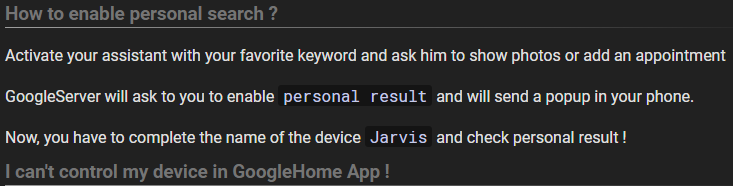
-
@Anthony Ok I try this, thanks alot
-
@Anthony @bugsounet Hi Hope you guys are doing good.
I have asked the personal question and get the popup on my phone I click " allow " and nothing happens after that. I tried a number of times and clicked on allow, with no success. Any idea what I may be missing, thanksThanks
-
@vaughanlundin Hi. I had the same problem and solved it by deleting the project from google and create a new one. Did everything from scratch following wiki step by step from how to create a new project to how to give permission. That worked on the first try.
-
@Anthony OK that sounds like a good idea. I delete the Google project and start again.
Thanks , thanks for responding
, thanks for responding -
Hope you all good
I deleted my project MMM-GoogleAssistant and created a new one with same name MMM-GoogleAssistant .
What I noticed on the wiki steps is the PUBLISH SCREEN says Jarvis and NOT MMM-GoogleAssistant as his project name ?? Why is the project name different on the Publish ? . Please can explain because on mine the project name stays the same and the PUBLISH is MMM-GoogleAssistant ?Thanks
-
@vaughanlundin Hello. That does not matter. Do not worry about that.
-
@Anthony thanks, I just worried it automatically came up like that.
I still can not get Google assistant to answer personal questions, even when I accept Approve on my phone ?
I did a reinstall etc and followed Bugsounet instructions.
Jarvis has been assigned to a room however no ability to approve personal questions.
So frustrating however other things work well -
@vaughanlundin Well, That worked for me. I cannot help you more on that. Recheck that everyting have been done correctly and read carefully the topics in the forum as this has been discussed a lot and you will find more information.
-
Sorry for bringing this thread back from the dead, but @vaughanlundin did you ever figure this out and get the personal results working? I am having the exact same problem. I can ask something like “What is on my calendar?” and it tells me to enable personal results on my phone. The notification pops up on my phone, I click “ALLOW” and then it looks like some sort of screen tries to load for a brief second but nothing happens. I have been trying to figure this out for a week.
Steps taken to fix:
I have uninstalled and reinstalled both the Google Assistant Android app and the Google Home app several times. The Google Home App shows my Jarvis device after runningnpm run registerbut in the Google Assistant app, I can turn on the Personal Results" switch on my profile settings, but the section to turn on “Personal Results” for other devices does not show my Jarvice app even though it is definitely showing up as a device in Google Home. I am 99% sure this is a problem with Google, but I just can’t figure out how to get the Personal Results allowed on this Jarvis device…
I even took @Anthony’s advice and redid the entire process several times, but it did not work.@bugsounet if you have any ideas, I have been looking through this forum and searching results from Google as well, but so far I have had no luck. It definitely seems to be a problem for others lately as well from what I can see on StackOverflow and a few other forums.